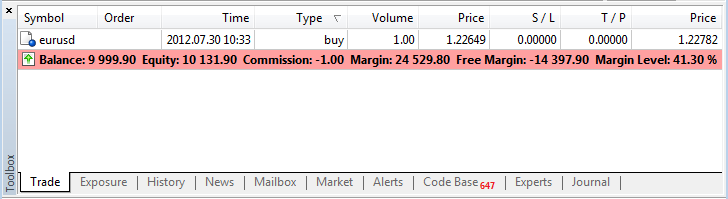i mean, i'm 26 and just starting to have interest in computer code. I've been building computers for about 7yrs now, but never delved into how they process or how the human input becomes a calculated output. I missed out on taking the free c+ or c++ classes in high school, cause I had no motivation at the time. How old were you when you "started learning" code and then writing?
Hi torrin86,
Older than you, no regrets, plenty helps on the webs.
Since MQL5 is about programming algorithmic trading, it's better to learn to trade first before programming.
:D